


.png)
.png)
Guardian's Workset Configurations is multifaceted in its approach to workset management.
One of its great features lies is in its ability to allow you to pre-define a list of worksets that can be "on deck" in a non-workshared file, just waiting for you to enable worksharing.
As soon as you enable worksharing, Guardian will automatically write your standard worksets to that file, even incorporating a seamless renaming of Workset1 and Shared Levels and Grids.
Furthermore, Guardian enables you to include those additional worksets in the same list. Admins and end-users alike can choose from that list to add those worksets to their project file as needed.
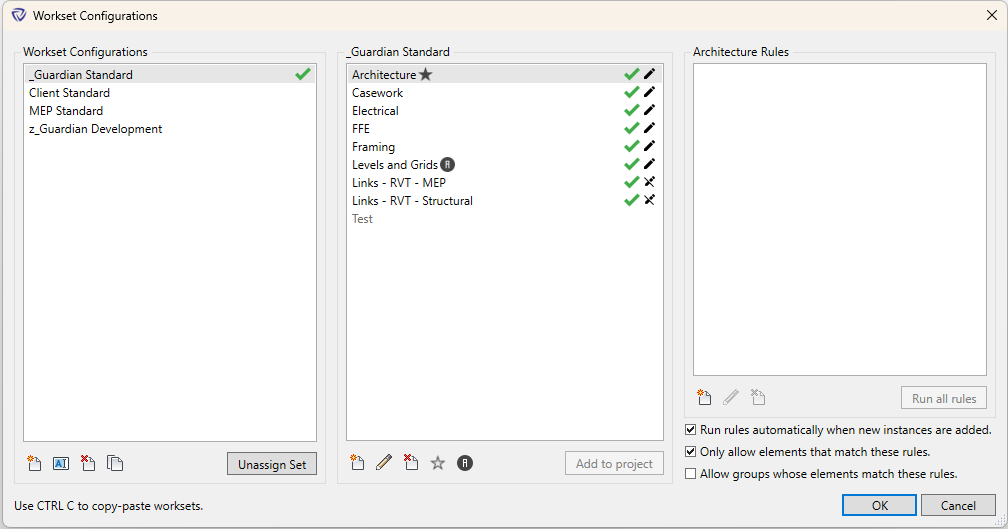
The pencil icon designates a workset as "standard" by automatically writing it to a project when worksharing is enabled.
Those worksets with the pencil icon struck through will be excluded when worksharing is enabled. Despite lacking the pencil designator, they will remain in this list and be available to be added as needed.
Use this approach in conjunction with a Guided Command Message triggered when users attempt to access the Worksets button from the Collaborate tab.
Configure the message end-users will see from the User Commands tab in your Project Configurations.

When an end-user accesses the workset button from the ribbon, you can remind them to add worksets from Workset Configurations.

