


.png)
.png)
The Guardian Pause feature allows administrators and users (when enabled through the settings) to pause certain features and tools of Guardian temporarily. The settings of the Pause feature can be adjusted to only suspend certain aspects of Guardian so that other features can still be utilized.
Pausing Guardian may be helpful when loading in multiple families at once from a cleaned library. It can be quicker to pause Guardian's scanning and processing function rather than to create a rule in the Approved Content Sources feature. Similarly, while performing a feature demo or training session, it may be better to suspend any Guardian Command Messages.
The Pause button/menu can be found in the Guardian tab of the Add-Ins ribbon.
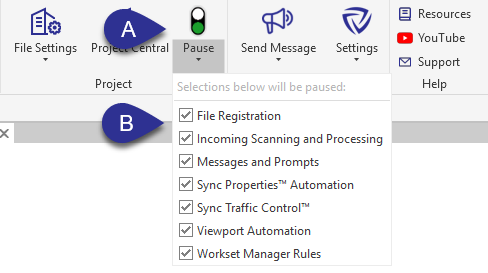
Toggling the stop light button (A) will pause any of the Guardian features that are selected in the menu below (B).
Users can also be granted the ability to use the Pause feature. This can be enabled in Company Settings.
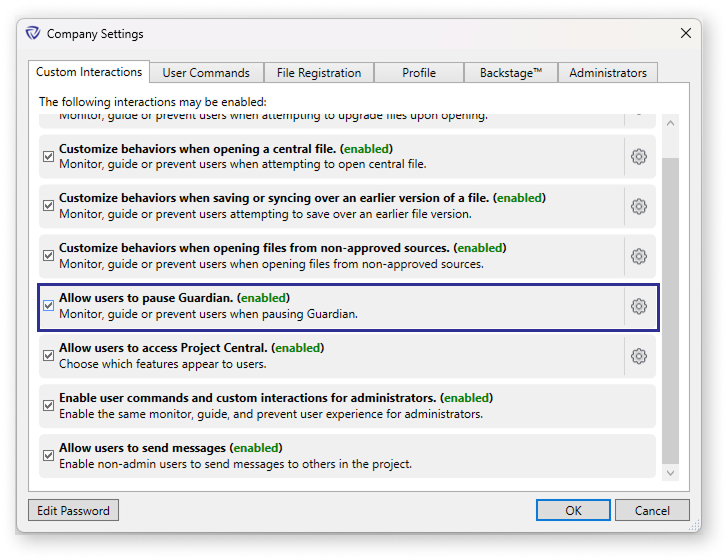
In the settings cog, administrators can set a Protection Mode and Command Message for end-users when they activate the Pause feature. When end-users enable the Pause feature, Guardian will automatically resume after 60 minutes.

