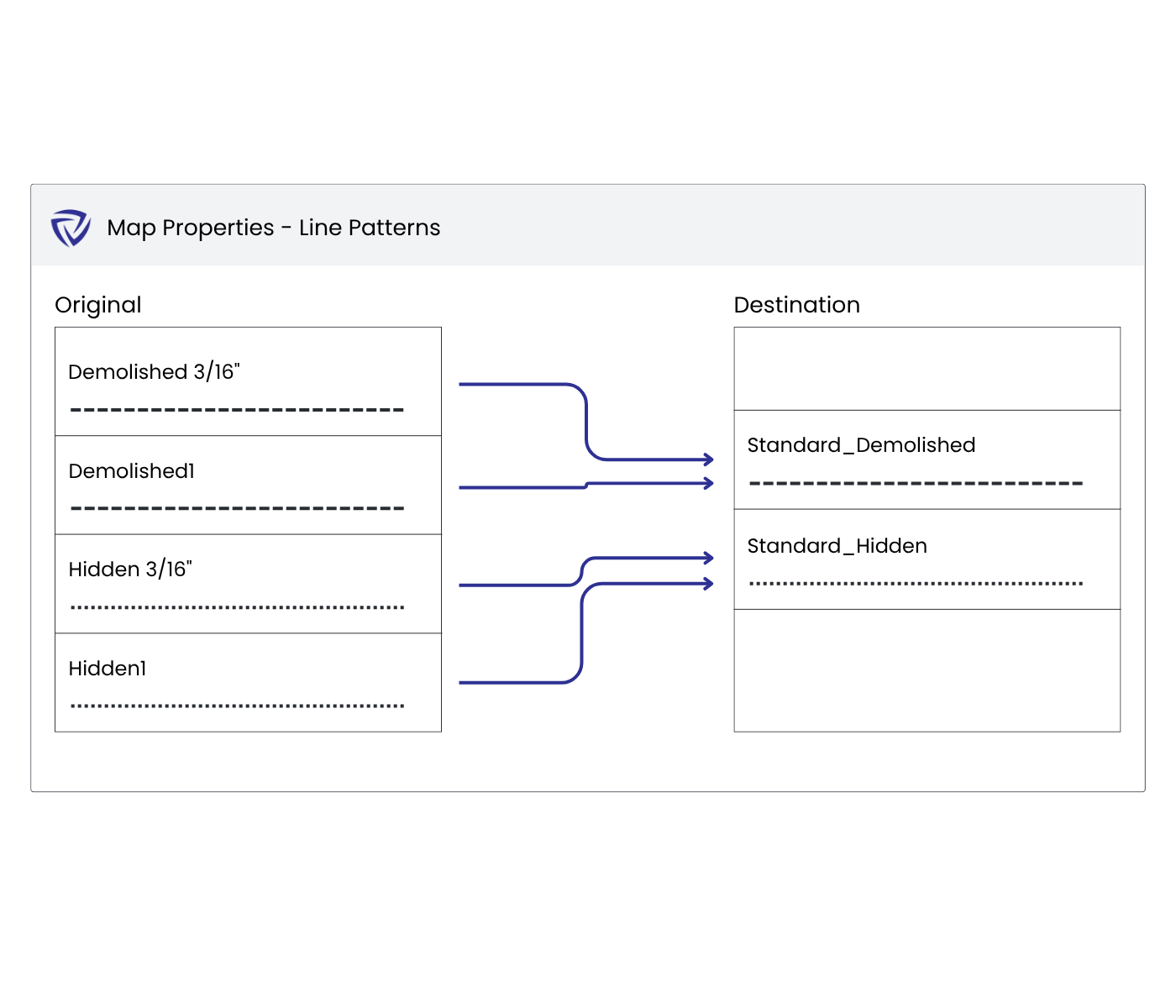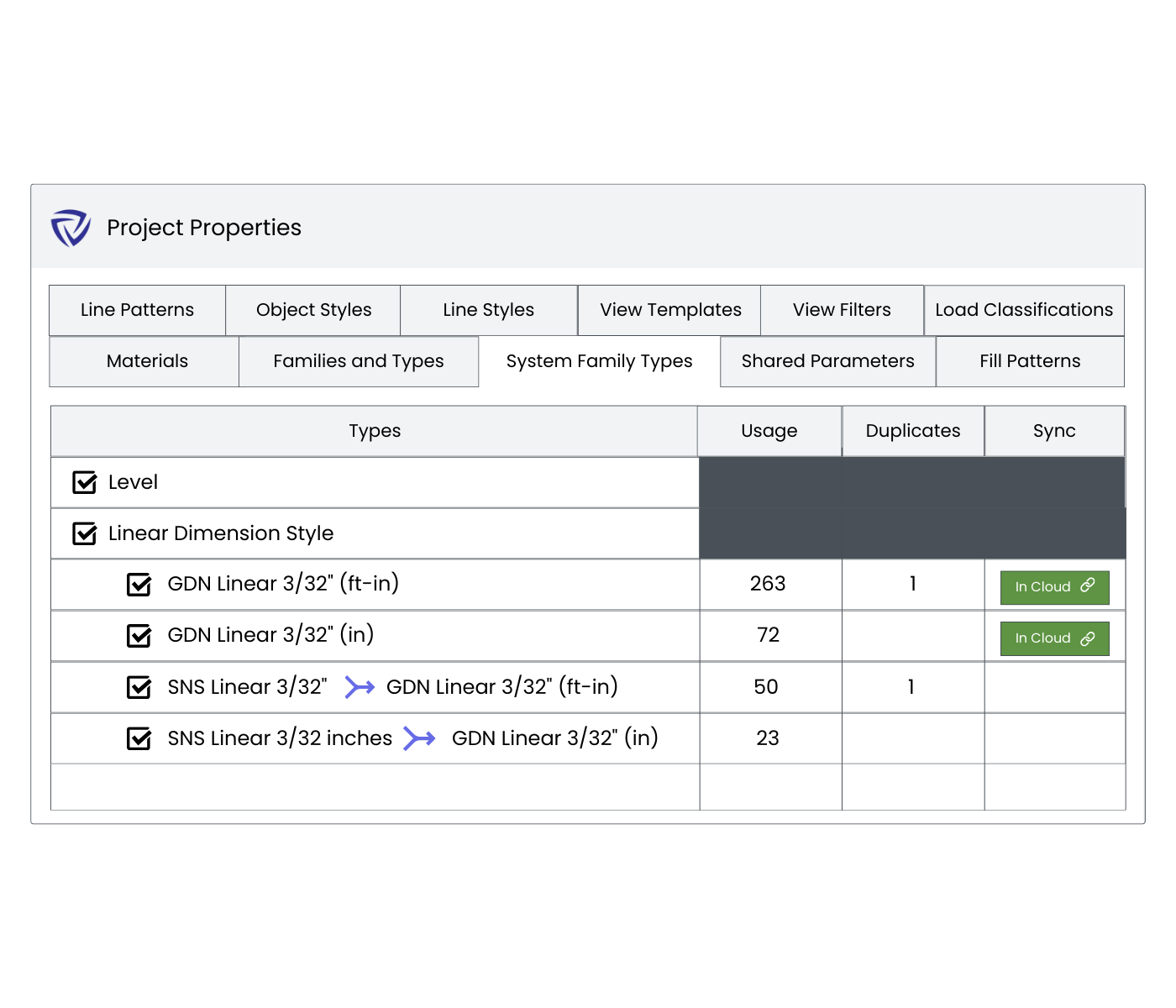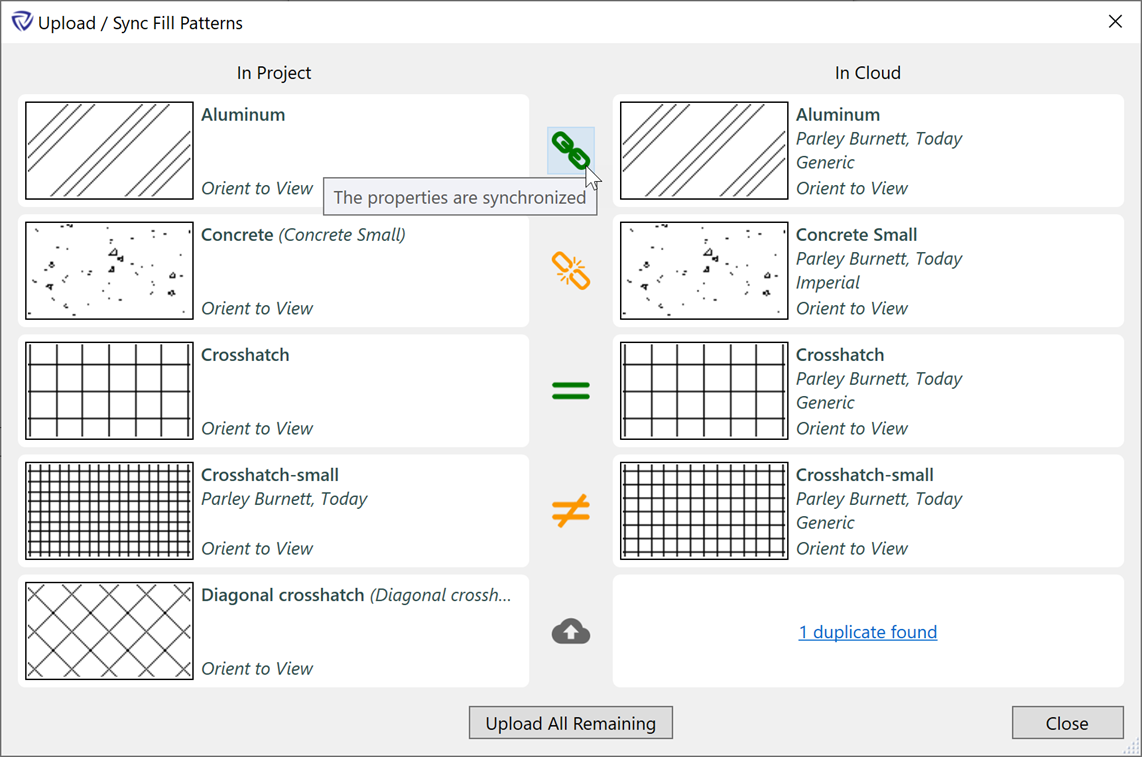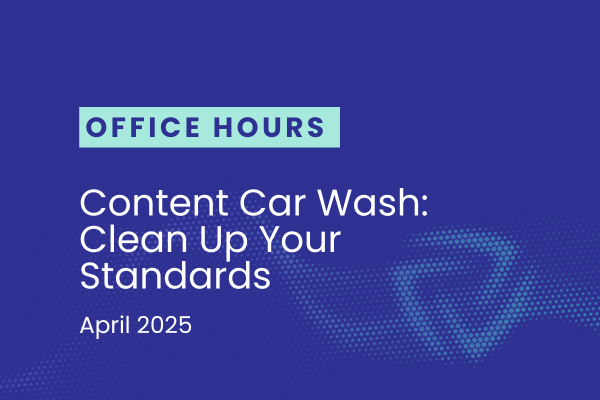Project Properties
Masterfully Manage the Madness
Let Guardian take control of properties with our standards mapping capabilities. Align properties across models and families by mapping styles, line and fill patterns, shared parameters, families, and more. Also, remove duplicate properties and clutter to stave off errors that can reduce quality and waste time down the line.
Guardian’s mapping also makes life easier for future projects. For example, you can rename standards to achieve consistency, and the platform can validate that new standards are used and maintained.