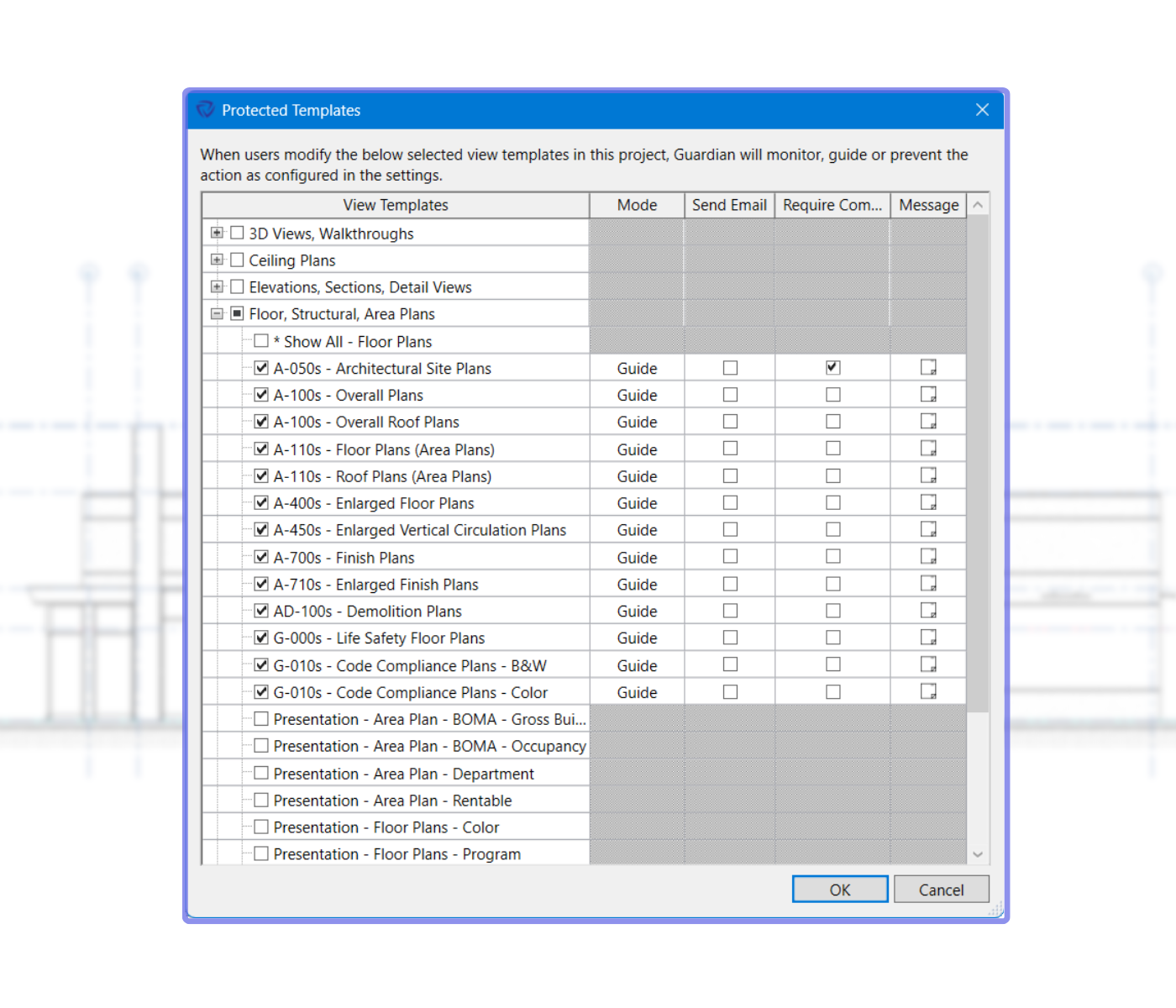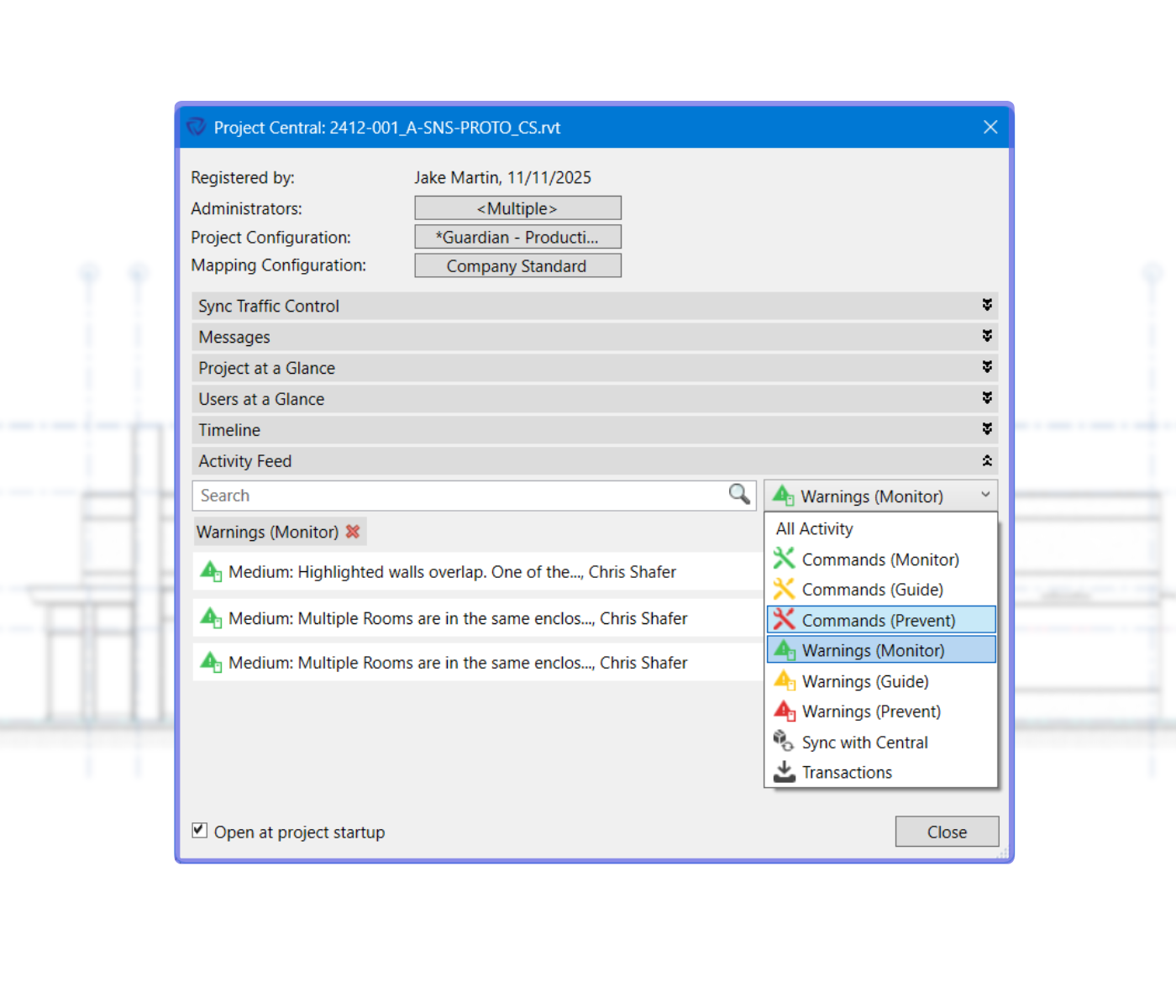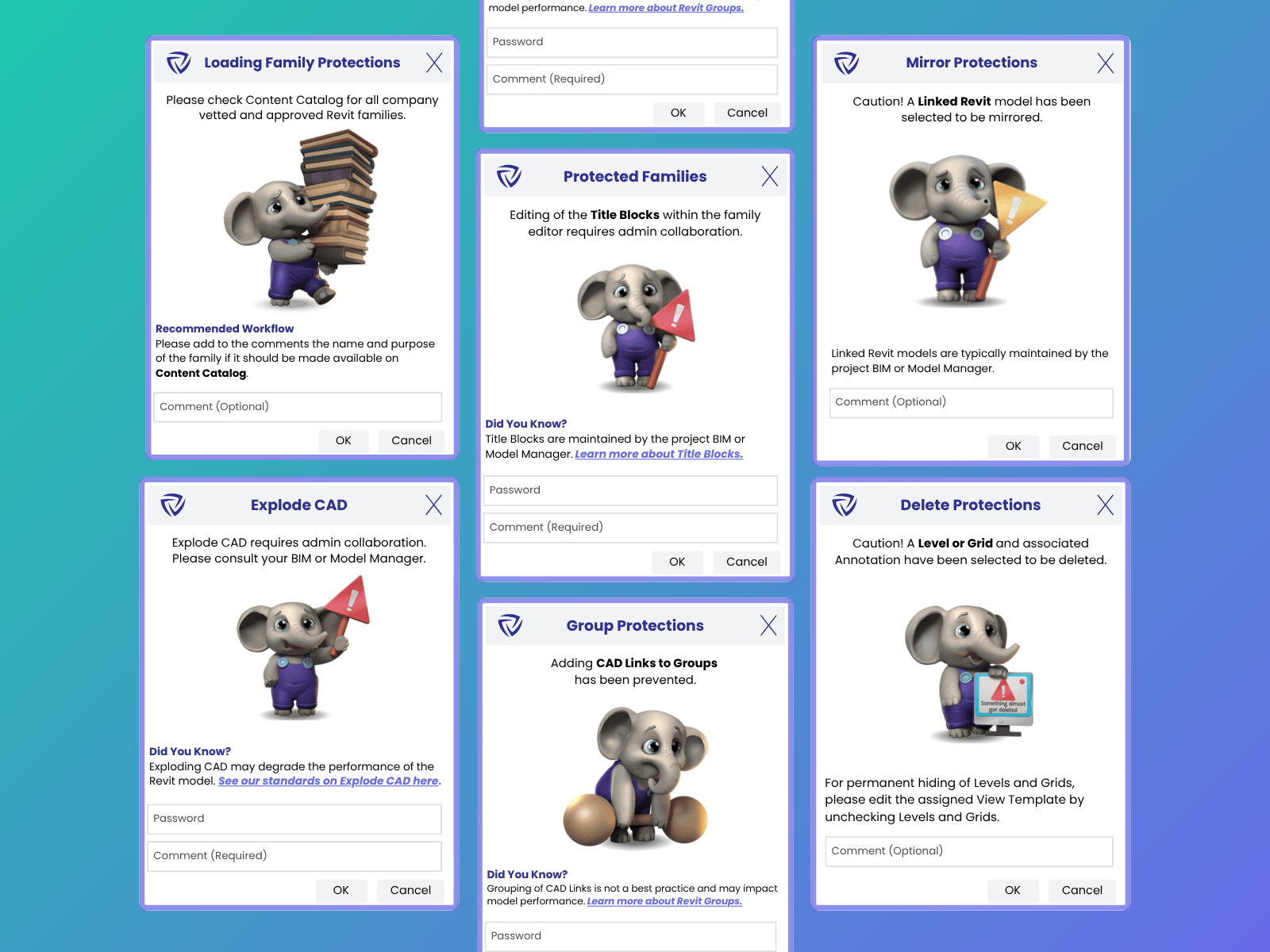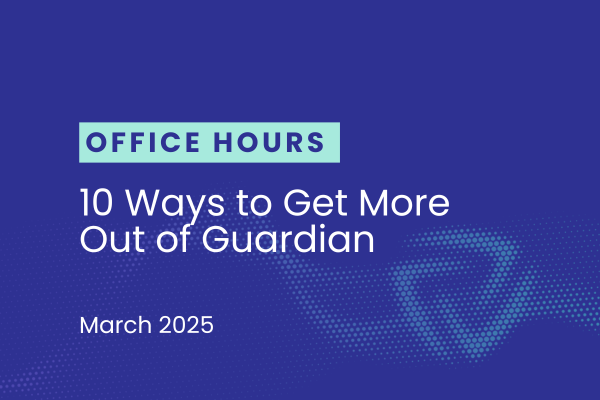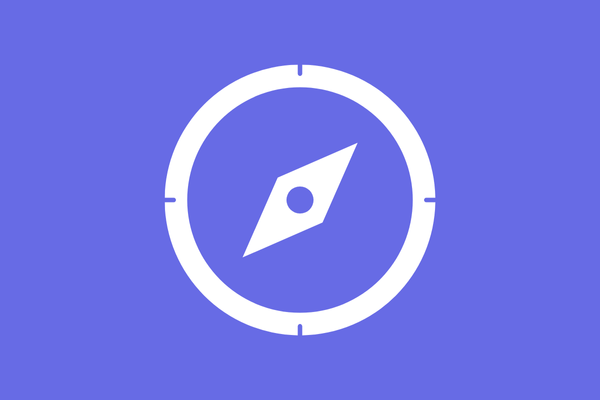Warning Tracking Protections
Actually Heed Revit Warnings
Revit warnings often signal stability issues, model performance concerns, and potential downstream errors, but users frequently, to be kind, overlook them.
Warning Tracking Protections deliver proactive quality control, even undoing the command that triggers a warning when running in Prevent mode, ensuring that destabilizing actions never make their way into your model.
.png)
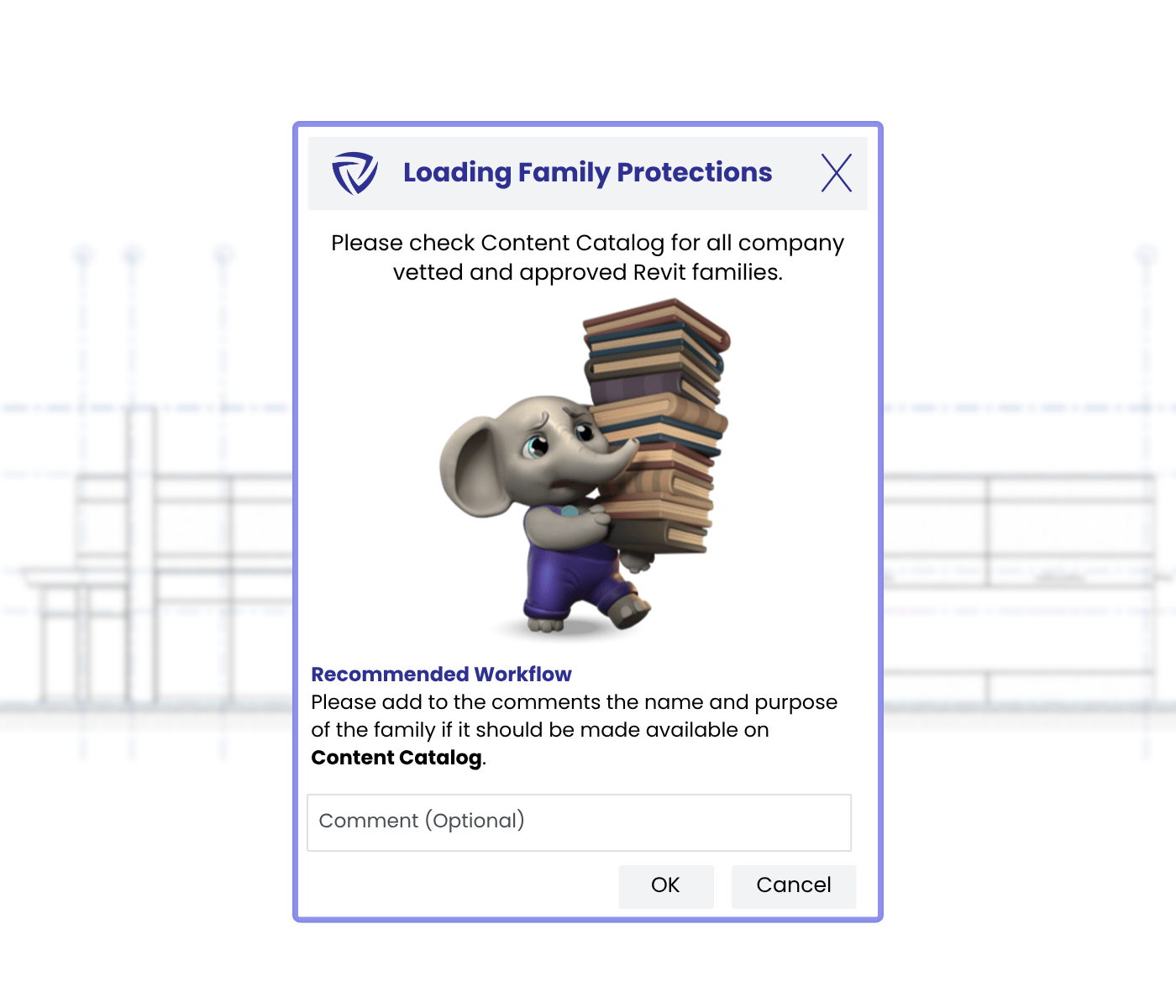
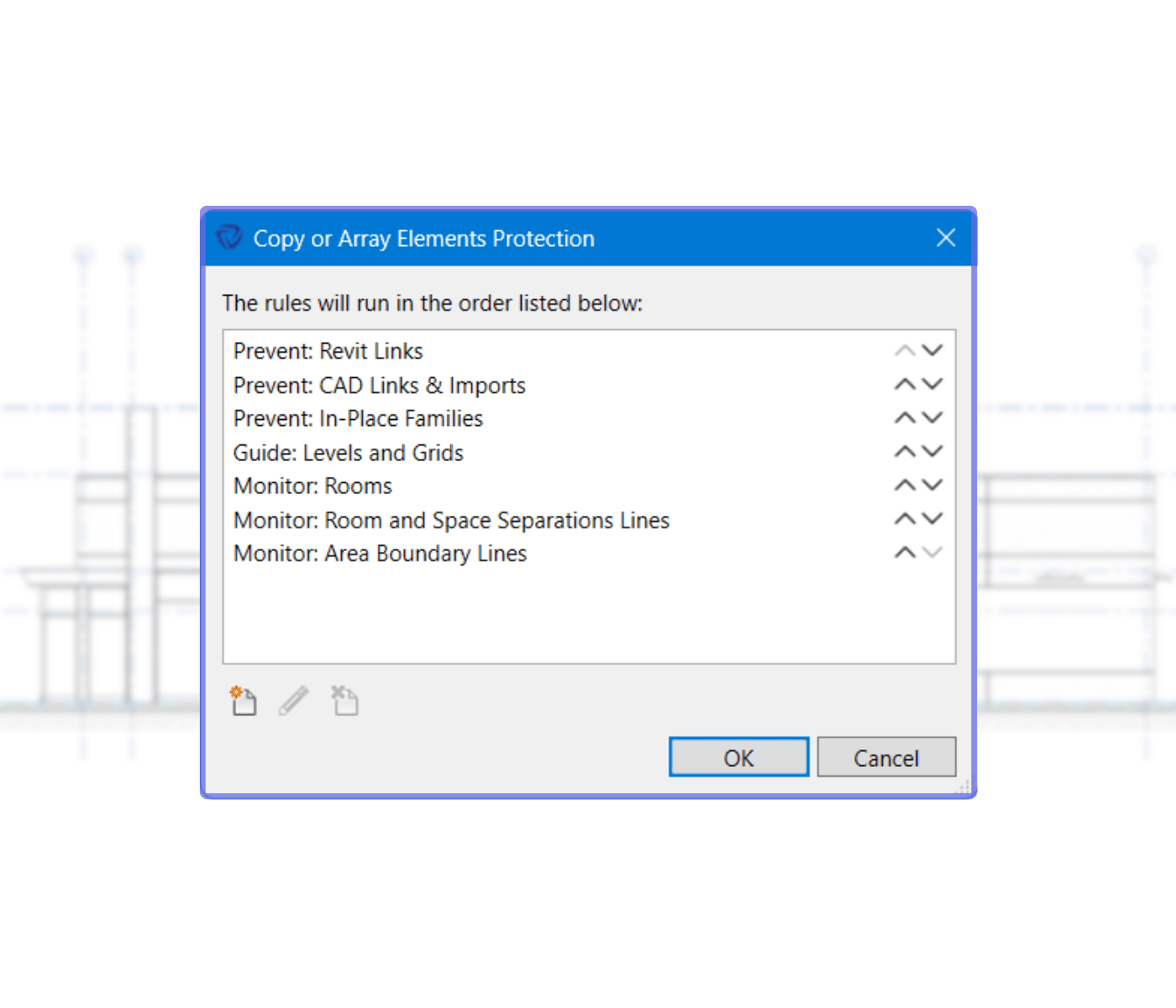
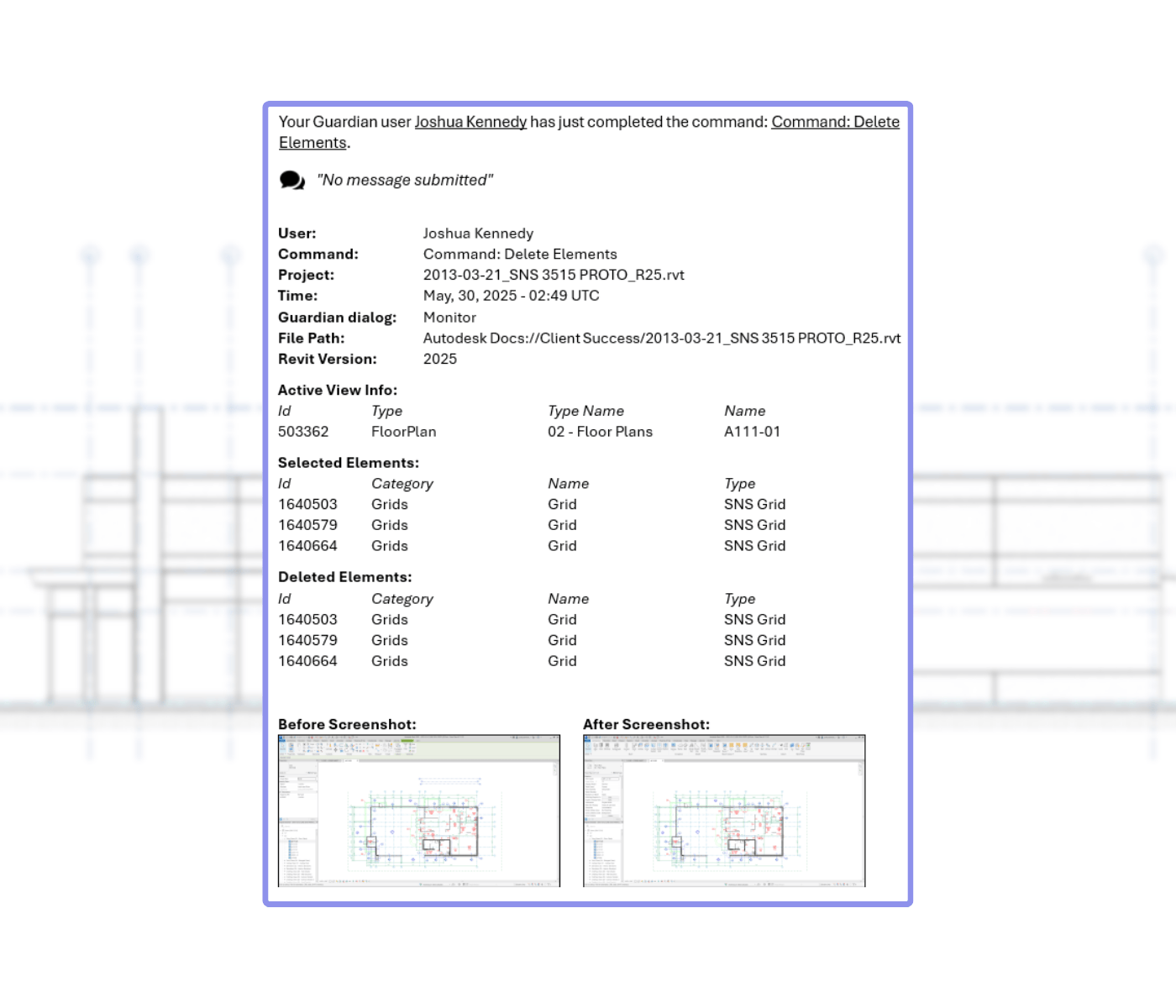
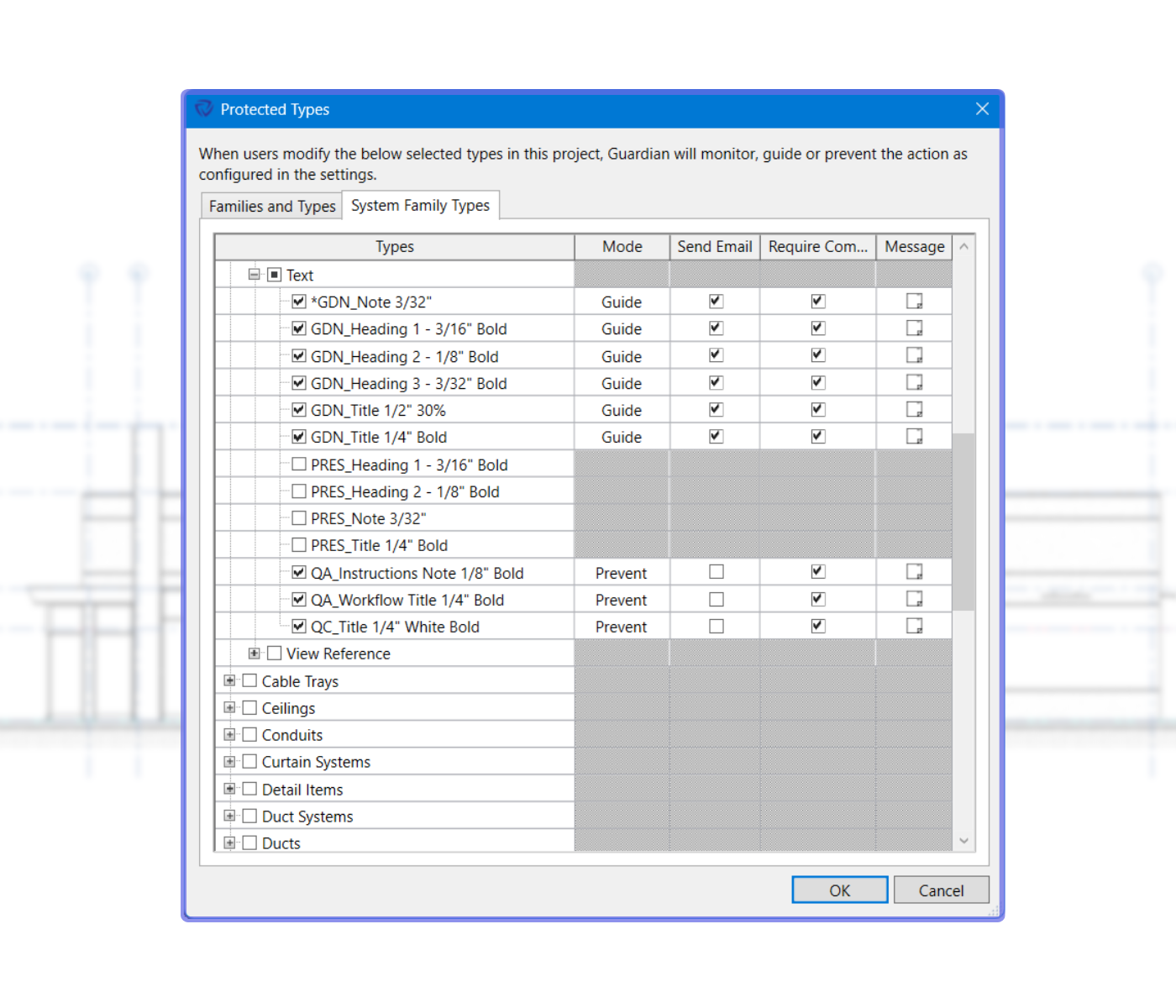

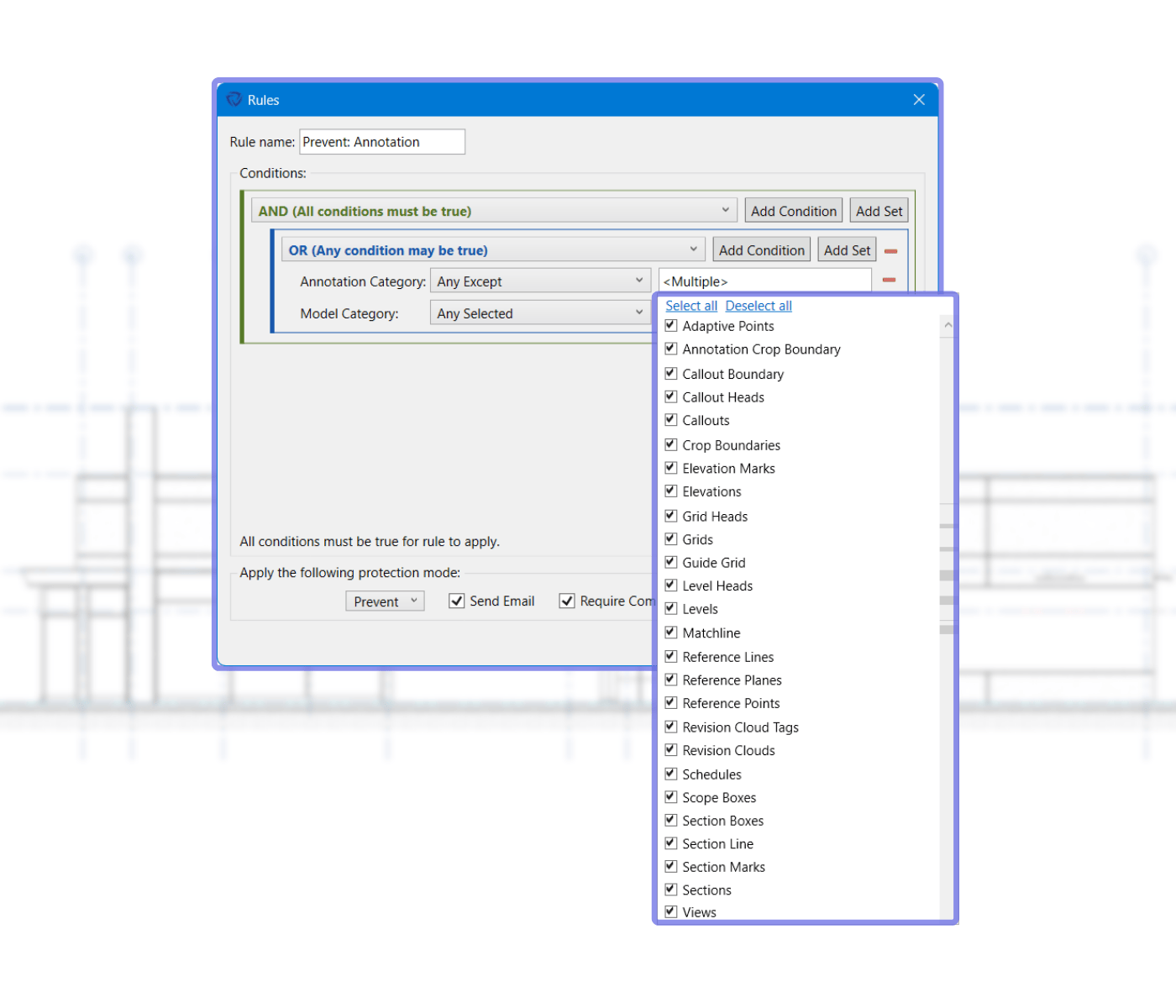
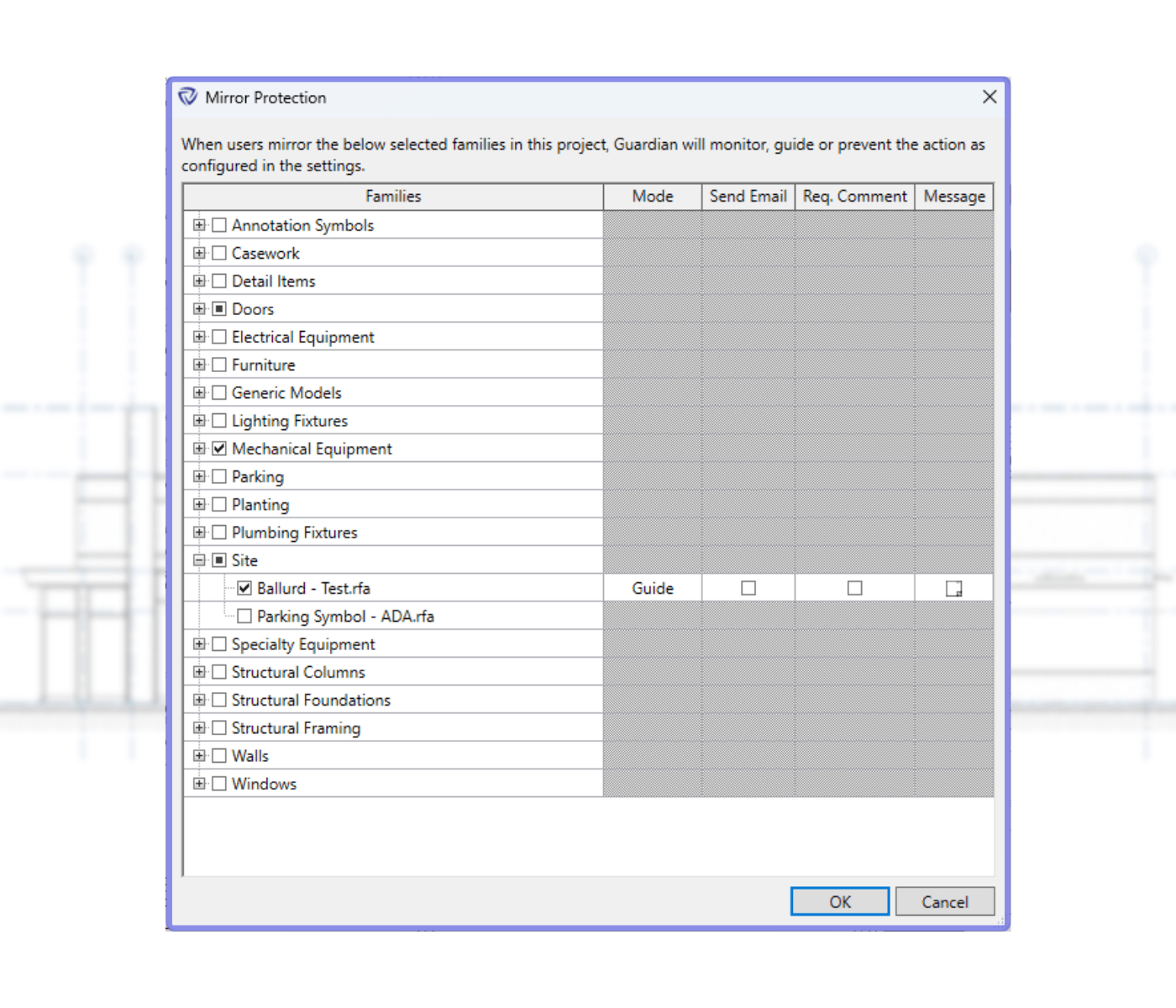
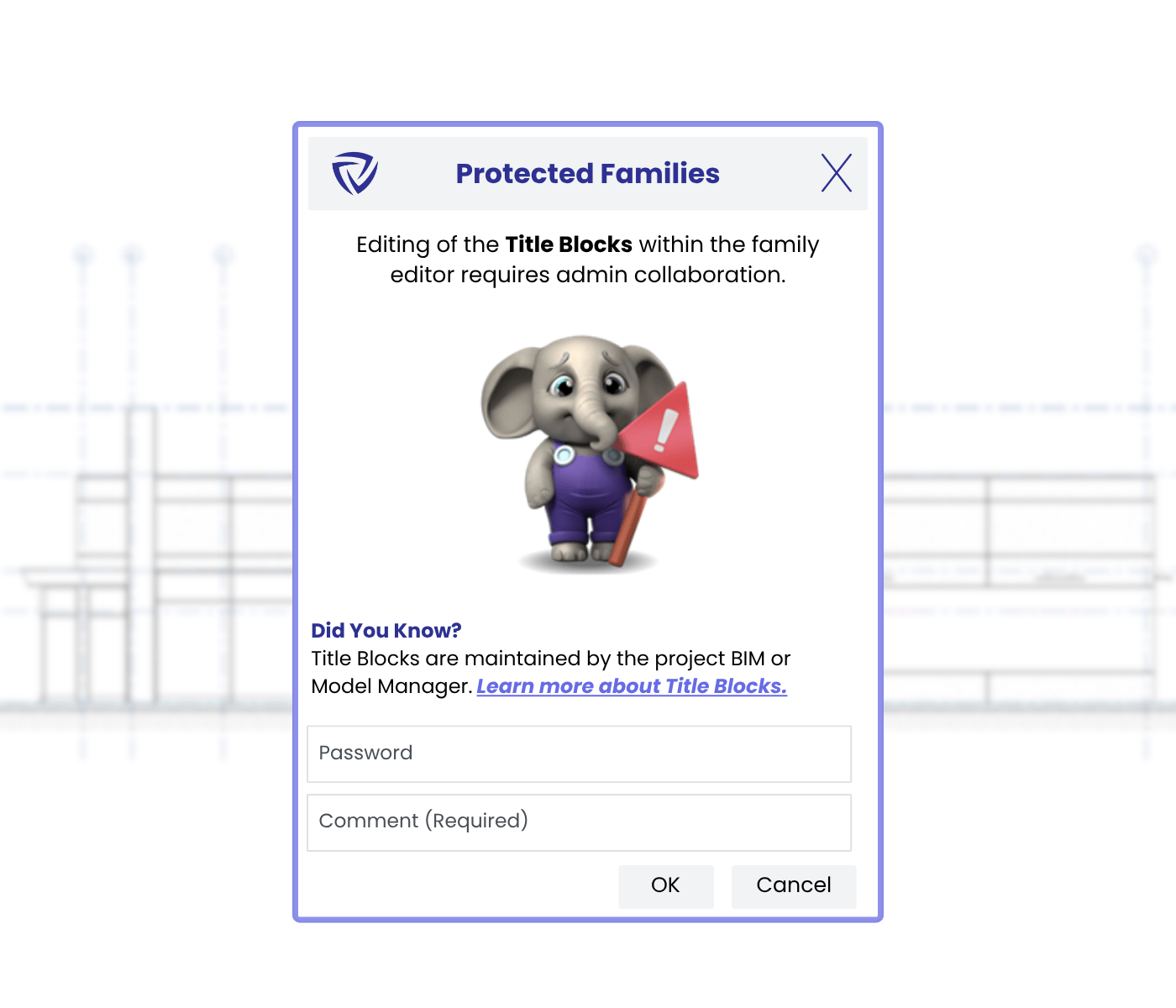
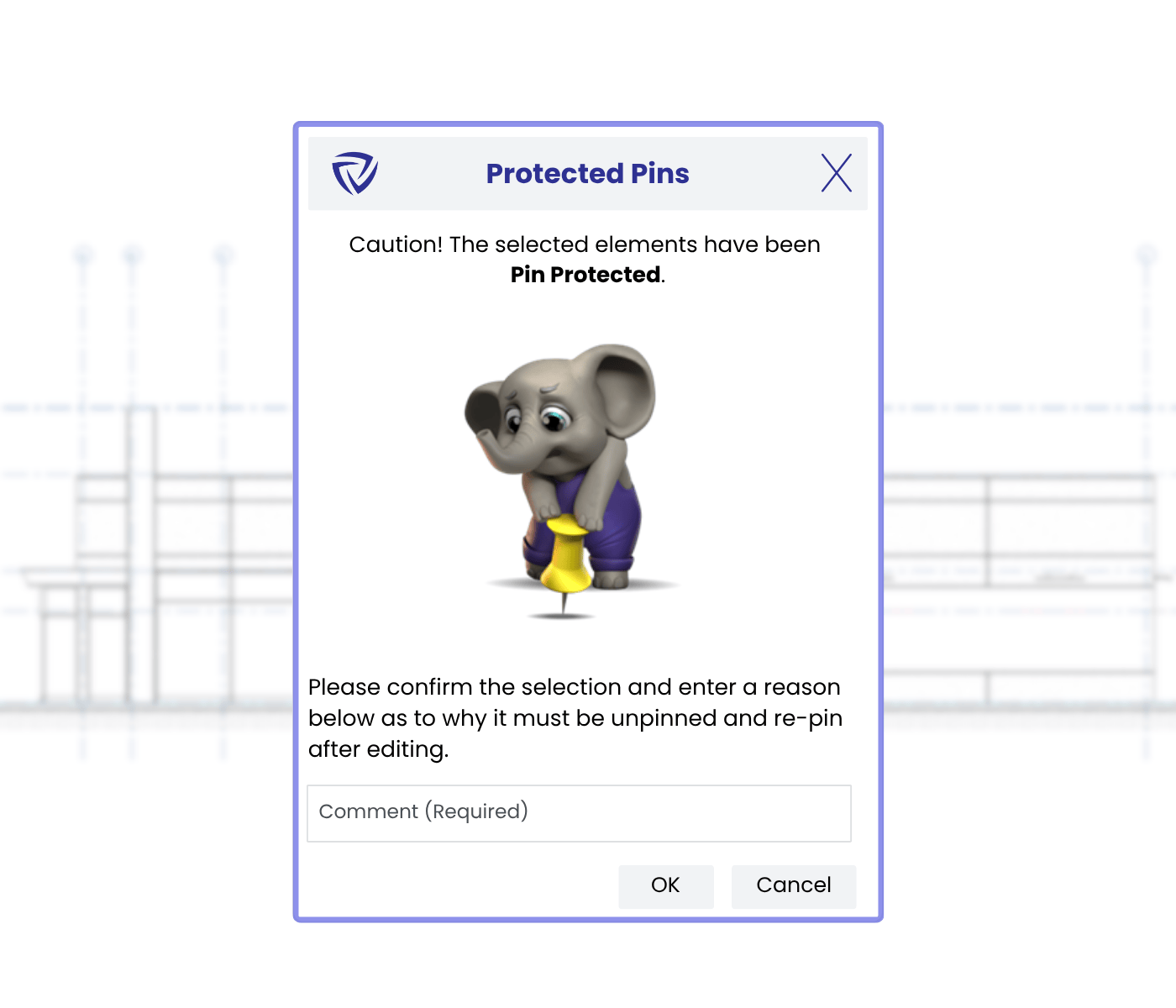
.png)