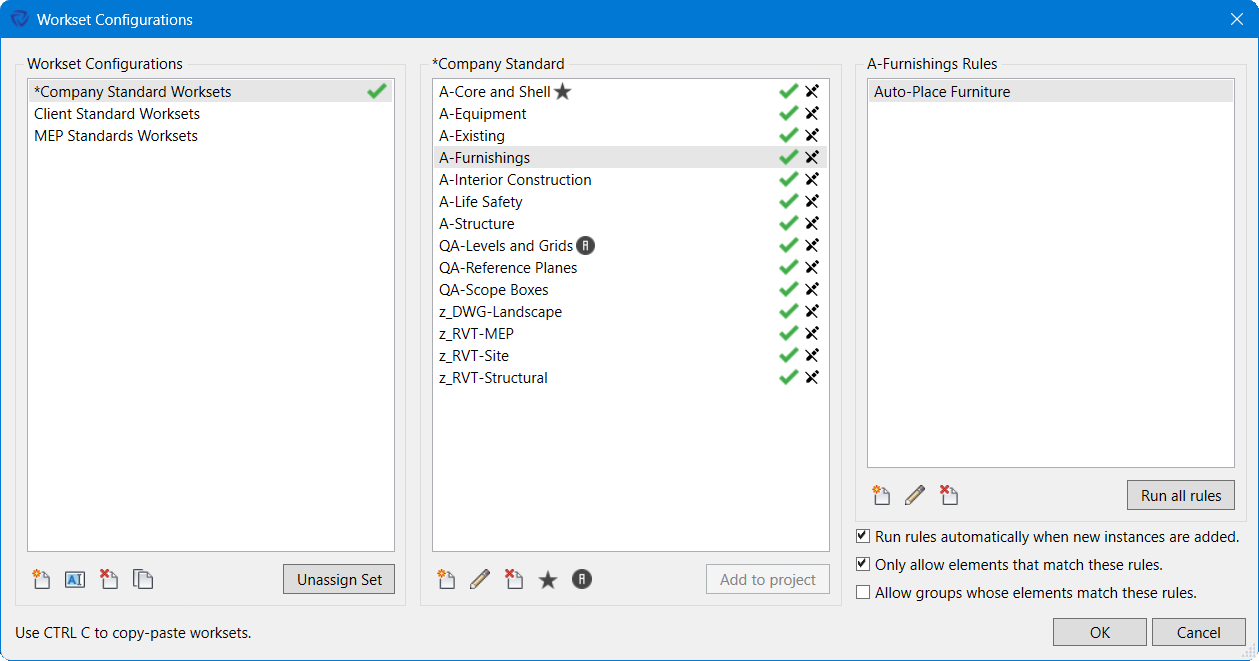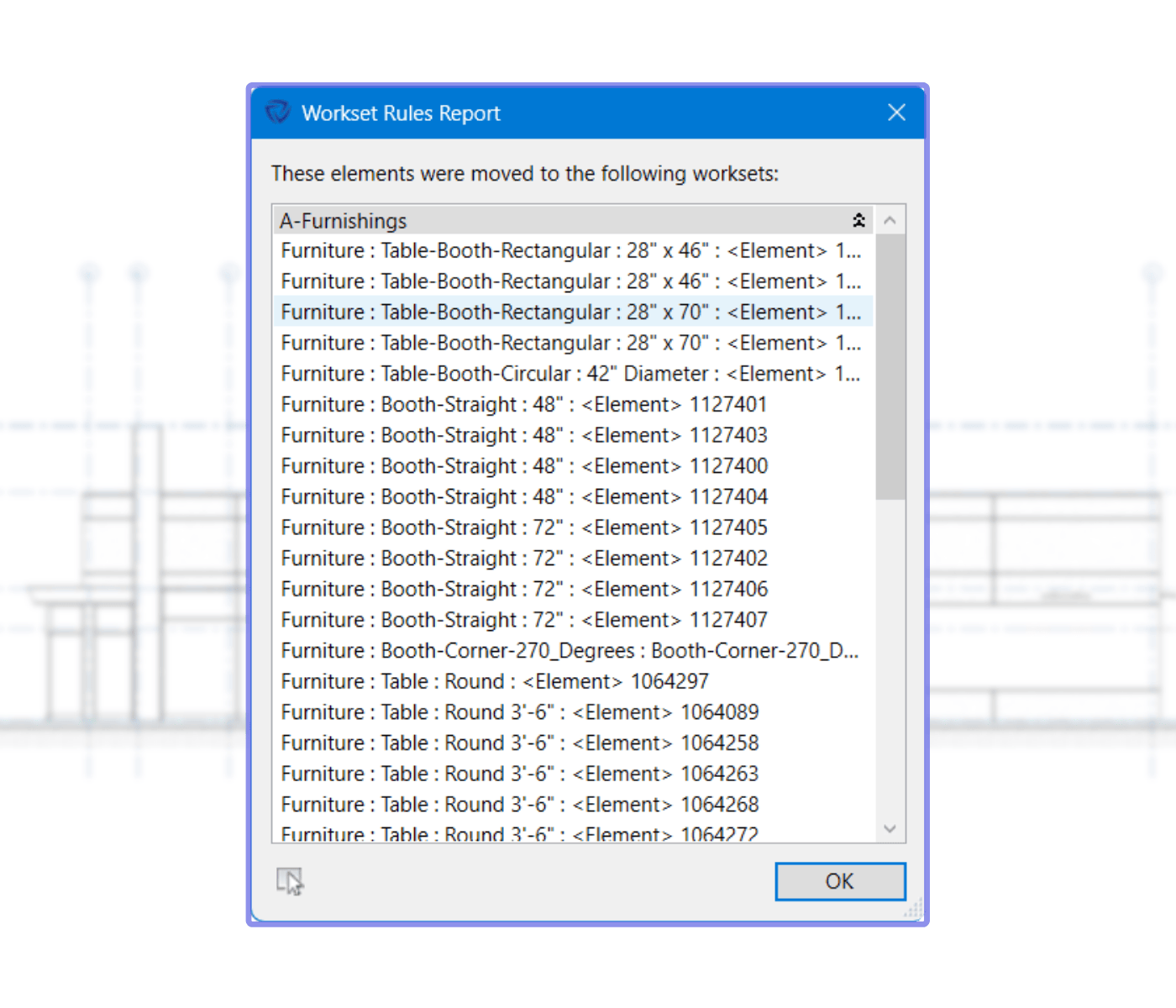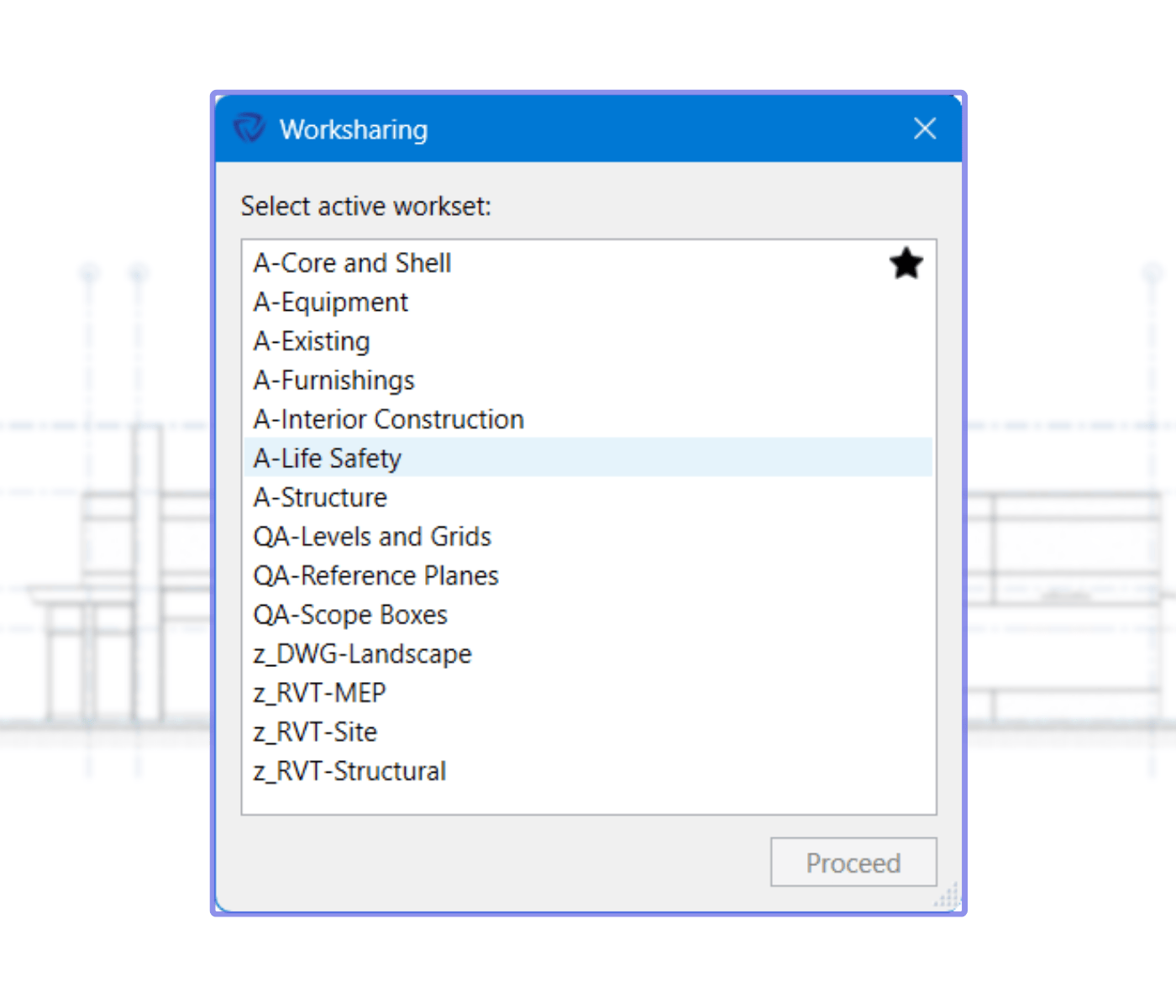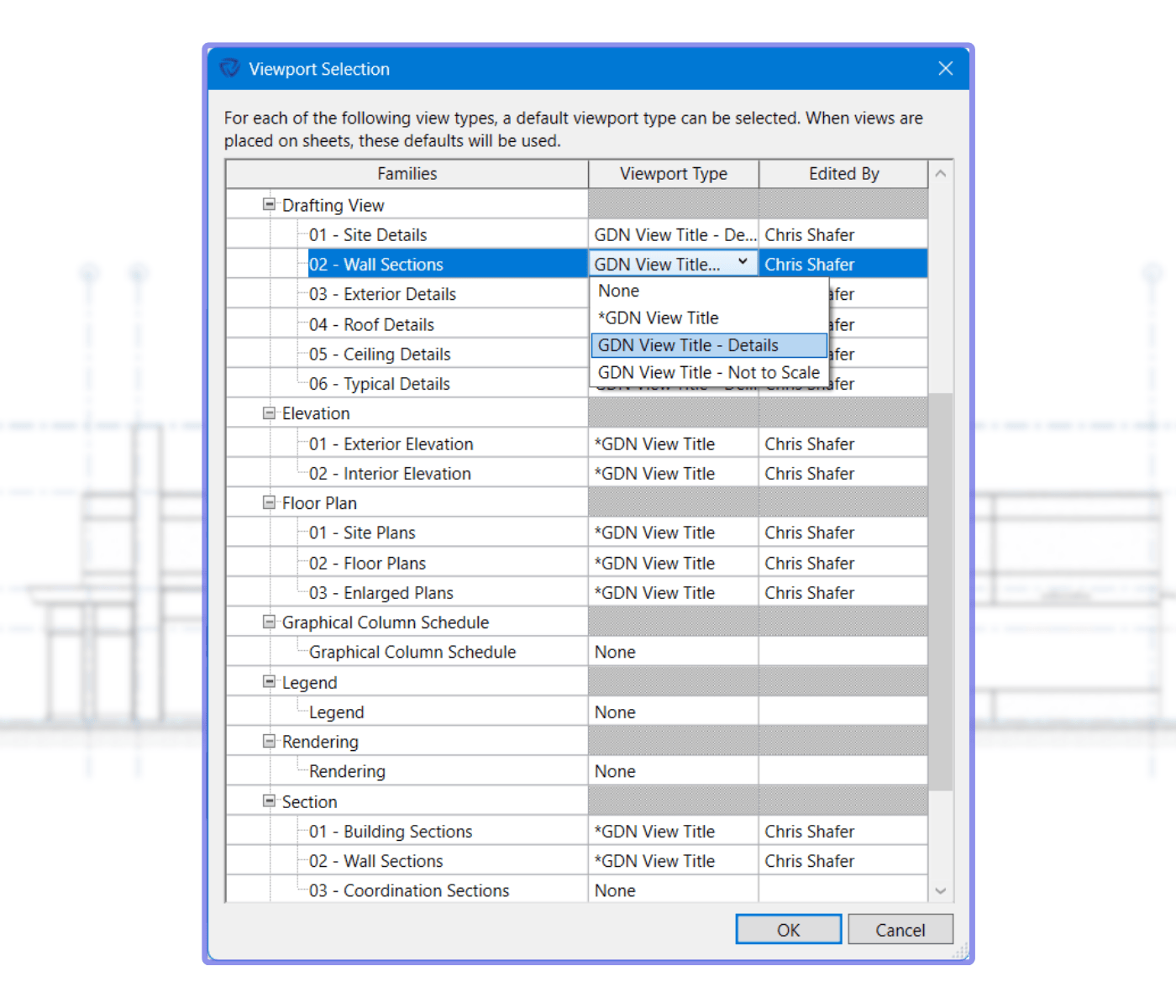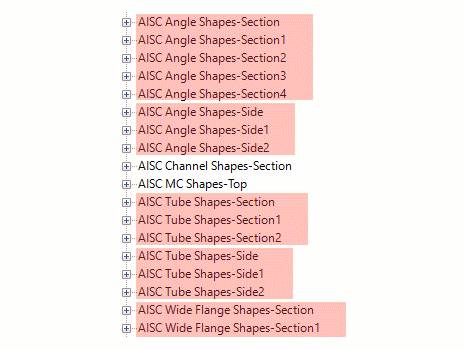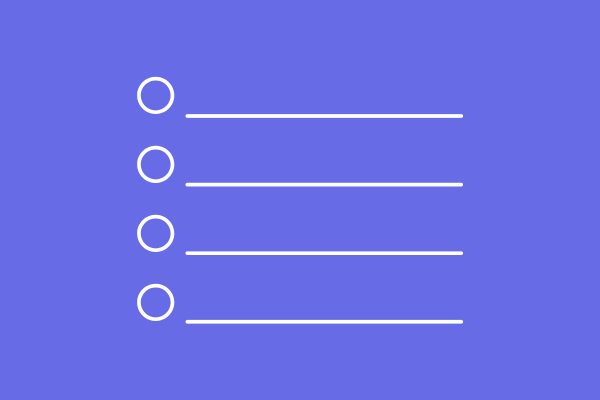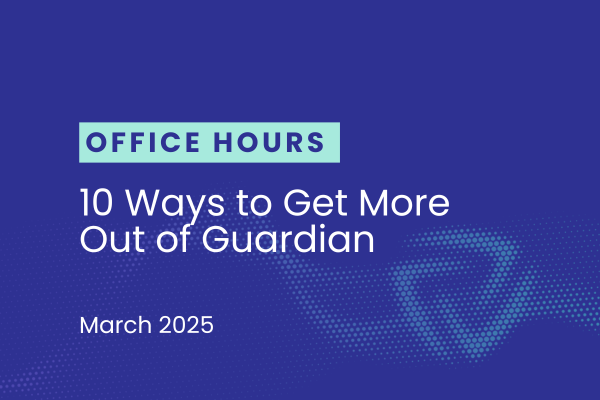Viewport Selection
Skip the Manual Fixes
Revit’s Viewport Types vex users and admins to no end — standards can quickly spiral out of control unless you’re paying close attention. Guardian’s Viewport Selection automatically assigns the correct view titles to your views, saving time and ensuring consistency.
Besides easing your pain with views, Viewport Selection can apply view titles, or not, to Schedules, Renderings, Legends, and Walkthroughs.