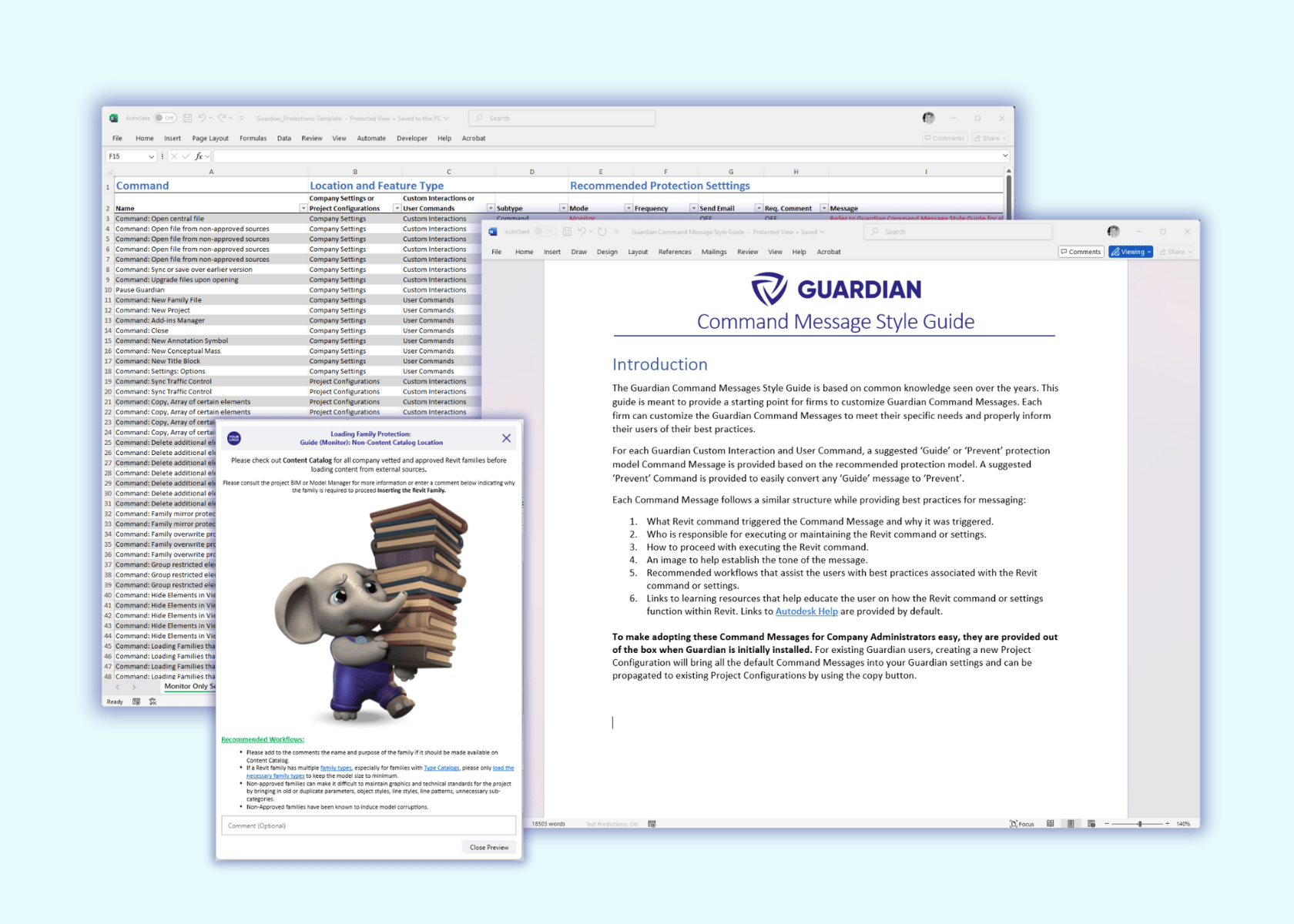
Guardian makes it easy to guide Revit users with custom Command Messages. But knowing where to start, and how to message effectively, can be a challenge.
This downloadable ZIP file includes our Command Message Style Guide and an editable Excel-based planning template, built from years of real-world experience. Use these tools as a starting point to create messages that align with your firm’s standards, workflows, and communication style.
What's included:
Reach out to learn more, ask any questions, or meet the team! We'd love to learn more about your challenges and explore the more proactive solution.
